To be able to have your server send logs, notifications etc. to a real email address, chances are email will not be accepted from your local host as most DSL and cable lines have dynamic IP addresses. So you will have to relay via your ISPs mailserver, most likely using SASL authentication.
Install postfix MTA
sudo aptitude install postfix
Configure as smarthost and enter the fqd of your ISP’s SMTP server.
sudo nano /etc/postfix/sasl_passwd
This file must contain thelogin credentials for the SMTP host. Normally the email account credentials.
smtp.isp.com username:password
sudo chown root:root /etc/postfix/sasl_passwd && sudo chmod 600 /etc/postfix/sasl_passwd
sudo postmap hash:/etc/postfix/sasl_passwd
To map local users to a real email address we use a mapping table.
sudo nano /etc/postfix/sender_canonical
In this file specify all mappings in the form of
username username@my.domain.name
Create the db file by running
sudo postmap hash:/etc/postfix/sender_canonical
I also had to add the following two parameters in main.cf
inet_protocols = ipv4
append_dot_mydomain = yes
The complete postfix config file will look something like this:
# Debian specific: Specifying a file name will cause the first
# line of that file to be used as the name. The Debian default
# is /etc/mailname.
myorigin = /etc/mailname
smtpd_banner = $myhostname ESMTP $mail_name (Ubuntu)
biff = no
# appending .domain is the MUA's job.
append_dot_mydomain = yes
# Uncomment the next line to generate "delayed mail" warnings
#delay_warning_time = 4h
readme_directory = no
# TLS parameters
smtpd_tls_cert_file=/etc/ssl/certs/ssl-cert-snakeoil.pem
smtpd_tls_key_file=/etc/ssl/private/ssl-cert-snakeoil.key
smtpd_use_tls=yes
smtpd_tls_session_cache_database = btree:${data_directory}/smtpd_scache
smtp_tls_session_cache_database = btree:${data_directory}/smtp_scache
# See /usr/share/doc/postfix/TLS_README.gz in the postfix-doc package for
# information on enabling SSL in the smtp client.
smtpd_relay_restrictions = permit_mynetworks permit_sasl_authenticated defer_unauth_destination
myhostname = my.domain.name
mydomain = domain.name
alias_maps = hash:/etc/aliases
alias_database = hash:/etc/aliases
sender_canonical_maps = hash:/etc/postfix/sender_canonical
mydestination = my.domain.name, my, localhost.localdomain, localhost
relayhost = smtp.isp.com
mynetworks = 127.0.0.0/8 [::ffff:127.0.0.0]/104 [::1]/128
mailbox_size_limit = 0
recipient_delimiter = +
inet_interfaces = all
#if ipv6 is not configured
inet_protocols = ipv4
# SASL SUPPORT FOR SERVERS
#
# The following options set parameters needed by Postfix to enable
# Cyrus-SASL support for authentication of mail servers.
#
smtp_sasl_auth_enable = yes
smtp_sasl_password_maps = hash:/etc/postfix/sasl_passwd
smtp_sasl_security_options = noanonymous
Edit /etc/aliases to map mail users to real email
sudo nano /etc/aliases
As such:
# See man 5 aliases for format
postmaster: root
www-data: root
root: realuser@example.com
Finally run
sudo newaliases
After all changes are made to the postfix config file run
sudo postfix reload
In order to be able to send email install the mailutils package
sudo aptitude install mailutils
You should now have a running mailsystem to send email to outside addresses.
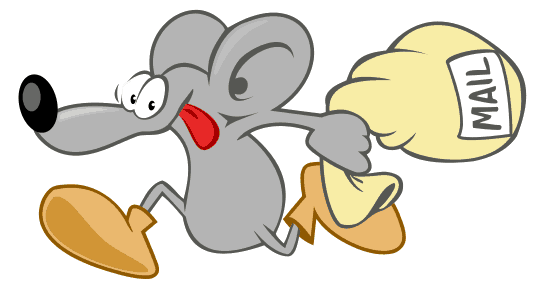
Comments 3
Pingback: Haswell MythTV Server for 2015 | osiris
Pingback: Mythbuntu 14.04.1 on Haswell Machine | osiris
Pingback: Mythbuntu on Ubuntu 14.10 | osiris